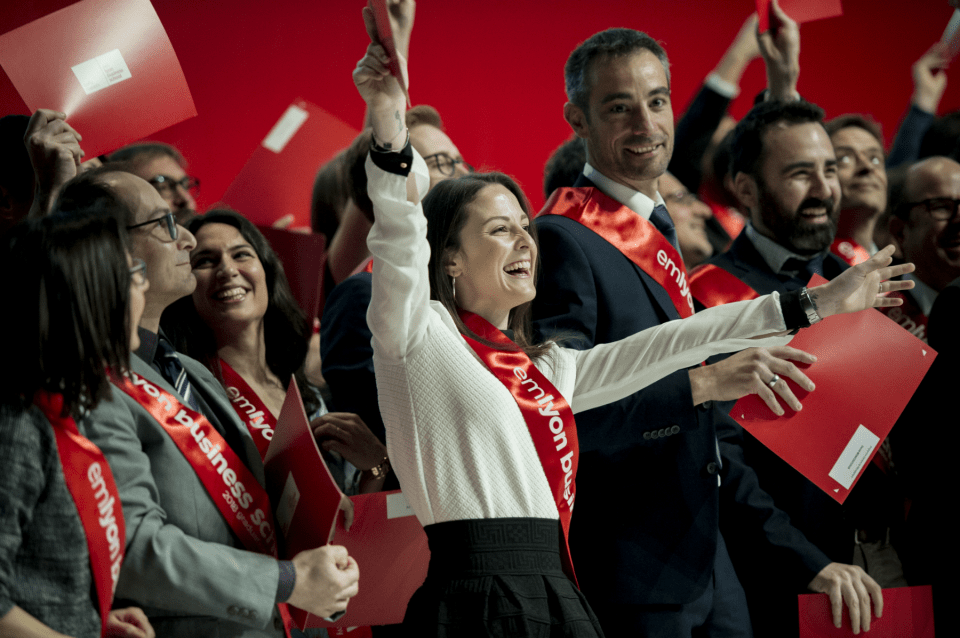Are you a graduate from emlyon business school or a student on a graduate training course? If so you will be able to connect to the alumni platform with your emlyon business school ID.

⚠️ If you haven't logged on to the alumni platform for more than 2 years, your account is probably deactivated: go to security.em-lyon.com to activate the recovery of your account or call the IT department on 04 72 18 46 28 (Monday to Saturday 7:30am to 8pm).
Find my emlyon business school ID
Your alumni ID will be in the form of an emlyon email. E.g. firstname.surname@emlyonforever.com
If you cannot find our alumni ID, you can retrieve it by contacting us at alumni@em-lyon.com
You have your login but you can't access your emlyon account?
Forgotten your password? Password change? My password has been blocked after 5 attempts? I want to activate account recovery?
You can't log in from a work computer
Your company probably uses a Microsoft environment and your emlyon login conflicts with your professional account. To get around this problem, log on to the platform by opening a private browser window.
Consult your emlyon business school mailbox
Graduates can consult their emlyon business school emails on the Microsoft Office portal by connecting with their normal alumni ID:
►https://portal.office.com/
Do you need any further help?
Contact the alumni team at: alumni@em-lyon.com